Technology purchasing decision-makers in K-12 school districts across the U.S. and Canada are looking to update and upgrade their classroom audiovisual (AV) equipment. There are so many options that it can be overwhelming. As a former teacher and current EdTech pioneer at Bluum, I consult with educators daily and help them determine the best AV picks based on the current landscape of classroom AV, what’s changed, what’s available, and how to make those decisions.
I’ve done some homework for you by outlining AV solutions that increase engagement and collaboration in classrooms and relevant services. I’ve also provided a list of questions you should ask vendors and consultants before buying education technology (EdTech) products and services.
Look how far we’ve come: the rapid evolution of classroom standards
Until the mid-to-late 1990s, most classrooms looked the same: single-file rows of students in desks facing toward the front, with a teacher standing before a chalkboard, often with their back turned while scrawling on its unattractive green surface. Some classrooms had an analog overhead projector, or if they were fortunate, a whiteboard with dry-erase markers.
Instruction was primarily unidirectional, with teachers lecturing and students listening. Interactivity was a significant challenge, and often discipline and classroom management challenges would pop up as students struggled to stay focused through class time. Occasionally, a student would come to the front and solve a problem on the board, but that was about the extent of their interaction with the primary visual aid tool. And there was minimal deviation from that standard.
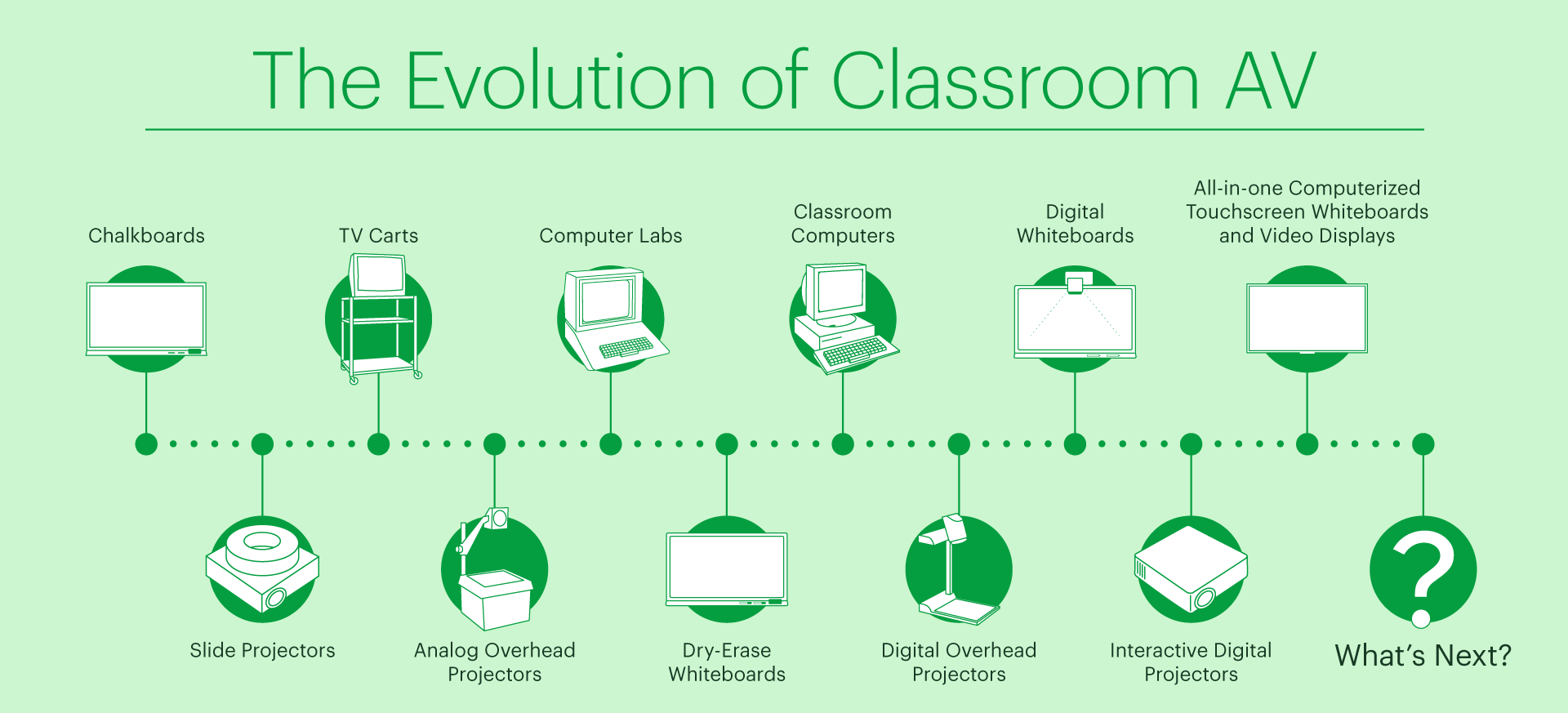
Some schools experimented with pod-based learning in which desks were clustered and not all front-facing, but the prevailing overall design and instruction flow remained fundamentally unchanged. In the 90s, there was relatively little instructional technology in the classroom outside of a shared computer or perhaps a teacher's desktop and the old AV cart with a television monitor and a VHS or DVD player.
To their credit, well-funded schools already had invested in dedicated computer labs back then, but they were the privileged trailblazers, not the norm. For most students learning in the 90s, compelling learning modes through technology were rarely available or altogether out of reach. Still, the conventional tools at a teacher’s disposal were evolving and combining, even back then. Their technological descendants are transforming modern classrooms.
Projectors offered up the first major shift in classroom AV, but adoption was slow due mainly to the cost of the units, including the lamps, which didn’t last long and started going dim when their expensive replacement time drew near. Classroom AV seemed poised for a massive shift for several years, but educators needed a catalyst. That’s when SMART, a Canadian company with offices around the globe, including the U.S., came along with a breakthrough innovation, the SMART interactive whiteboard, which launched the digital whiteboard as a new classroom AV product category. Founded in 1987, SMART Technologies introduced the world’s first interactive whiteboard in 1991. One could argue they were a precursor to smartphones because digital whiteboards mainstreamed touchscreen surfaces as a user interface for digital media.
Rise of the machines: Digital whiteboards become all the rage
Most K-12 educators have heard of SMART or seen similar products inspired by the first generation of intelligent whiteboards. They are simply computerized whiteboards that use a stylus or fingers for writing, often called smartboards for short. And most teachers have probably used or longed for a smartboard in their classroom.

When smartboards for classrooms finally became widely available when smartphones hit the exploding consumer electronics market, it seemed like educators were collectively “all in” on smartboards. The future of education was interactivity. For a stretch, SMART cornered the education market to the point where the SMART brand became to classroom interactivity what Kleenex is to the facial tissue industry.
By the early-to-mid-2000s, other electronics manufacturers had jumped into the booming smartboard market. Options proliferated quickly, and competition drove enhancements. A wave of change swept through education, and suddenly schools and districts were laser-focused on doing whatever they could to get smartboards into their classrooms. For the first time in ages, a new standard was emerging. Smartboards were the clear winner—and the only path forward for many.
While this new classroom AV technology introduced an enhanced approach to teaching, it didn’t upend the overall design of a classroom initially. Students still largely sat in rows facing forward, and the teacher was restricted to the front of the room interacting with the smartboard.
Over time, the most profound impacts came with student learning through empowered pedagogy. Teachers were suddenly able to design digitally engaging lessons that incorporated traditional instructional strategies with audiovisual presentation and interaction.
In short, it was a fantastic breakthrough. But it wasn’t until innovation and affordability overlapped that the full potential for transformative learning was visible.
Digital teaching tools are a fantastic breakthrough, but it wasn't until innovation and affordability overlapped that the full potential for transformative learning
was visible.
21st-century classroom AV: What has changed since the advent of the interactive digital whiteboard?
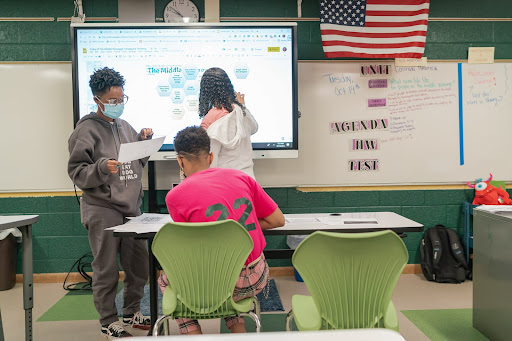 A lot has changed in the years since smartboards hit the scene. Projectors were the standard presentation tool for over a decade in most K-12 classrooms. Teachers would connect to a projector to display content, and that was about it. A few enterprising schools or classrooms adopted flat-panel TVs, but those were far from standard due to the high cost, and they lacked interactivity.
A lot has changed in the years since smartboards hit the scene. Projectors were the standard presentation tool for over a decade in most K-12 classrooms. Teachers would connect to a projector to display content, and that was about it. A few enterprising schools or classrooms adopted flat-panel TVs, but those were far from standard due to the high cost, and they lacked interactivity.
However, the past ten years have seen a massive change in available AV for classrooms. Now you can choose from projectors or TVs with interactive features, without the cost being a barrier anymore! Subsequent generations of smartboards gained computing powers and the ability to display video on a flat, touchscreen surface, earning them a new name in a category all their own: interactive flat-panel displays (IFPDs or IFPs).
The SMART MX is an example of an all-in-one, computerized IFPD. Image courtesy of SMART Technologies.
Filter down your choices to craft a modern classroom AV ecosystem
Now, the hardest part is the vastness of the EdTech options available. You can choose either to be interactive or non-interactive. Interactivity is the way to boost student engagement, and most new models include this powerful feature in the form of touchscreens and screencasting (mirror mode). Integration and installation options have changed dramatically over the years as well. Complicating matters further, 1-to-1 tech teaching arrived, a model that gives every student a computing device.
This latest quantum leap threw a whole new set of variables into the classroom technology mix. Instead of just looking for a unique presentation method, you now must consider what else you should include in your classroom design, such as:
- student and teacher devices
- charging solutions
- audio enhancement
- voice amplification
- distance learning
- lecture capture
- document presentation
- dynamic digital lesson content you can load, tailor and save for reuse (animations, learning games, interactive infographics, videos, etc.)
These are just a few factors to consider when designing your new classrooms.
A Retrospective Planning Approach
When looking to upgrade classroom AV, it’s no longer as simple as looking at what everyone else is doing or to the industry standard. Instead, this choice requires a series of in-depth conversations with EdTech experts that are best had as early as possible. Ideally, the plans start by identifying the result you’re hoping to achieve, then working backward to the beginning of the planning process where you are now. This backward design ensures that the project meets its delivery, installation, integration, and instructional objectives.
What are some factors to consider when looking at new classroom AV?
What does “backward design” mean when it comes to AV? Like backward lesson design, when we design an AV ecosystem, we first look at where you want to be and work backward from there. This approach is fundamental because your district may have a particular vision for how education looks in the classroom that doesn’t necessarily jive well with one style of classroom AV. Choosing a classroom AV standard that doesn’t match or can’t support your desired outcome can leave you feeling frustrated at the inability to achieve your goals and upset at the cost spent on something you subsequently discovered won’t work. Ultimately, you may find yourself trying to shoehorn technology into a model that it may not be designed to accommodate. Instead, if you have a concrete vision for what you want AV in your classrooms to look like, it will be much easier to decide on the right set of classroom AV solutions. You can mix and match or identify an all-in-one solution, helping you achieve your stated desired outcomes.
What are some things to consider before making a decision?
Instructional – How do you want instruction to look and feel in the classroom?
- Do you want the teacher glued to the front of the classroom or free to roam?
- Do you want interactivity at the front of the room?
- Do you want teachers to be able to record their lessons? Audio or video or both?
- Do you want to incorporate distance learning?
- Do you need audio enhancement?
- Do you need voice amplification? Student, teacher, or both?
Functional – How do you want teachers and students to interact with technology?
- Do you want hardwired connections?
- Do you want wireless connectivity?
- Do you want students to be able to connect with their devices?
- What devices are the students using? (Chrome, Android, Windows, Mac OS?)
- Do you want a modular classroom that you can easily arrange based on learning activity or a static environment where reconfiguring isn’t necessary?
Financial – How do you want to maximize your return on investment?
- What is your ideal budget per classroom?
- Total cost of ownership (projector lamps or laser, projectors or flat panel displays, consumer AV or commercial AV)?
- Training. Who will train your staff to integrate the technology into lessons and curriculum effectively? This decision is vital for a positive return on investment (ROI). You need an EdTech expert partner to maximize classroom AV ROI.
Some of the more common standards I have seen and implemented in recent years:
There are now many classroom AV options that can be tweaked and modified to fit your needs. Here’s a high-level overview of some of these options and some pros and cons of each.
Options:
- Standard projectors
- Ultra-short throw projectors (interactive/non)
- Non-interactive Panels
- Interactive panels
Option 1: New standard laser projectors and whiteboards
Remove smartboards and replace them with new whiteboards at the front of the room, taking the interactivity away and putting it in the hands of the teacher via a new device. Install new cables to update VGA to HDMI (high definition media interface). Additional options: wireless connectivity, audio reinforcement, voice amplification, remote learning.

- Reuse existing mounts, reducing total cost
- Minimize installation costs
- Eliminate need for lamps (if going with a laser projector)
- Give the teacher more usable whiteboard space when the projector is not in use (a traditional whiteboard makes a suitable projection surface)
- Maintain the size of the screen and images teachers are accustomed to
Cons:
- Removes interactivity that teachers may be used to (Bluum offers Professional Development training on all instructional strategies)
- Projectors have a shelf life (if lamp-based), and the hardware refresh will not last as long as interactive flat-panel displays
Option 2: Ultrashort throw (UST) interactive projector
Remove all existing equipment and replace it with a new steel whiteboard, UST interactive projector, and new cables. Additional options: wireless connectivity, audio reinforcement, voice amplification, remote learning.

- Maintain and enhance interactivity at the front of the classroom
- Teachers can continue using lessons they've designed and keep delivering them in the same way they are used to
- Provide teachers with additional whiteboard space when a projector is not in use (if a whiteboard is used as the projection screen or a rollup screen is used in front of the whiteboard)
- UST interactive projectors are typically cheaper than a touchscreen display (IFP)
- Maintain the size of the image teachers are used to
Cons:
- Projectors have a shelf life (if lamp-based), and the refresh will not last as long as interactive flat panels
- Higher cost due to additional installation requirements for whiteboard and running new cables
Option 3: Non-interactive flat-panel TV
Remove all existing equipment and install a non-interactive flat panel TV in the space left behind from the Smartboard, taking the interactivity away and putting it in the hands of the teacher via a new computing device used to screencast curricular content to the video screen. Run new cables. Additional options: wireless connectivity, audio reinforcement, voice amplification, remote learning.

- An affordable way to get TVs in the room if IFPs are outside the budget (this decision can be worked out in your consumer or commercial discussion)
- Better image quality
- Easy installation
Cons:
- Potentially smaller screen sizes can cause viewing challenges in larger classrooms
- Not as durable as an IFP
- Potential for visibility issues for students with oblique viewing angles or sun glare from classroom windows
Option 4: Non-interactive flat panel on a cart
Remove all existing equipment and install a non-interactive flat panel TV on a mobile cart. No new cables run. Additional options: wireless connectivity, audio reinforcement, voice amplification, remote learning.

- Affordable way to get TVs in the room if IFPs are outside the budget (reference your consumer or commercial product discussion)
- Better image quality
- Easiest integration due to minimal installation costs
- Provides a modular classroom environment (it can be joined with pods of student desks or tables)
- Unable to tether to teacher desk
- It takes up valuable floor space
- Potential for theft given that it’s on wheels and not bolted down
Option 5: Interactive flat-panel display
Remove all existing equipment and install a touchscreen IFP in the space left behind by the Smartboard. New cables need to be run. Additional options: wireless connectivity, audio reinforcement, voice amplification, remote learning, and an Open Pluggable Specification (OPS) computer — a computing module plug-in format available for adding connection capability to flat-panel displays.

- Maintain and enhance interactivity at the front of the classroom
- Teachers can continue using lessons they've designed, delivering them in the same way they are accustomed to
- Better image quality
- Wide variety of connectivity options
Cons:
- Smaller screen sizes of smaller IFP models can cause issues with visibility in smaller classrooms
- With smaller models, there is also potential for viewing angle difficulties at the ends of desk rows, or sun glare from classroom windows (both issues can be solved with screens
up to 98 inches and proper light control on windows)
Option 6: Interactive flat-panel display on a cart
Remove all existing equipment and install an interactive flat-panel display on a mobile TV cart. New cables would need to be run. Additional options: wireless connectivity, audio reinforcement, voice amplification, remote learning, OPS computer.

- Maintain and enhance interactivity at the front of the classroom
- Teachers can continue using lessons they've designed, delivering them in the same way
- Better image quality
- Most effortless integration due to minimal installation costs
- Provides a modular classroom environment (makes it easy to reconfigure desks and other furniture to stimulate group learning)
Cons:
- Unable to tether to teacher desk
- It takes up valuable floor space
- Potential for theft of TV cart if it’s not adequately secured
What are the next steps in making this vital decision about the right classroom AV solution?
It’s easy to become overwhelmed by all the possibilities, but having a defined goal and outcome will narrow down available options and help you get started in the right direction.
Bluum’s EdTech experts are here for you whenever you’re ready. We have experienced classroom technology consultants across the U.S. and Canada. They can guide your team through those critical conversations, provide demos of available products, and walk you through all the complexities and nuances of the decision, design, deployment, and implementation process. The result? Your team delivers transformational learning.
Ready to learn more about
Interactive Solutions?
Invest in classroom audiovisual displays that bring interactivity and collaboration to the classroom and work with the technology ecosystem—the hardware and software driving the future of learning.
Further reading
- The Power of Collaboration in Leveraging Education Technology
- How EdTech Planning and Consulting Prepares Schools for Digital-Age Learning
- Five Things to Know for Leveraging Real-World Benefits of Virtual Reality in Classrooms
Ready to teach your teachers?
Bluum offers Professional Development training on all instructional strategies.


