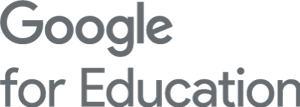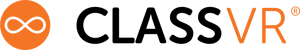Empowering Educators to Transform Learning
Delivery of technology is just a start. For EdTech to transform learning, educators must have access to immediate and ongoing support and professional development.

Choose Your New EdTech Tool
In this Google video series, learn all about:
- Student devices
- Forms
- Front of the Classroom Technology
- Google Classroom
- Jamboard
In this Clevertouch playlist, learn all about:
- Using the whiteboard and floating toolbar
- Adjusting and personalizing the panel settings
- Tips & tricks for the built-in browser
- Finding and installing free apps from the Cleverstore
- Incorporating your Clevertouch panel with Google & Microsoft Suite
In this ClassVR playlist, learn all about:
- The essential features of the ClassVR devices
- Getting started with headsets
- Navigating the portal
- Creating and sharing playlists
- Delivering content to your devices
In this SMART playlist, learn all about:
- Using the whiteboard
- Adjusting and personalizing the panel settings
- Tips & tricks for the built-in browser
- Finding and installing free apps from the Apps store
- Incorporating your SMART panel with Google & Microsoft Suite
In this Newline RS+ playlist, learn all about:
- Getting started with the basics
- Navigating the home screen
- Operating the display menu
- Using the interactive whiteboard
- Saving and organizing files
In this Newline Q Series playlist, learn all about:
- Getting started with the basics
- Navigating the home screen
- Operating the quick settings menu
- Using the interactive whiteboard
- Saving and organizing files
MimioPro 4 Interactive Display
Brilliant learning and collaboration brought to life with the MimioPro interactive, LCD Android display. The MimioPro will help create a learning landscape that optimizes what can be done in the classroom. Its variety of features and tools to enhance learning will power your ed tech ecosystem.
- Broadcast News and Info Quickly and Easily
- Screen Mirroring with CleverShare
- Educational Apps to Engage Students

Get Started
Get in contact with our Education Services Team to learn how Bluum can help you create a professional development package customized just for you.
Teach. Grow. Bluum.
Join our community of educators on Facebook where our professional development team shares free resources and tips on how to make the most of technology in your classroom.
![]()